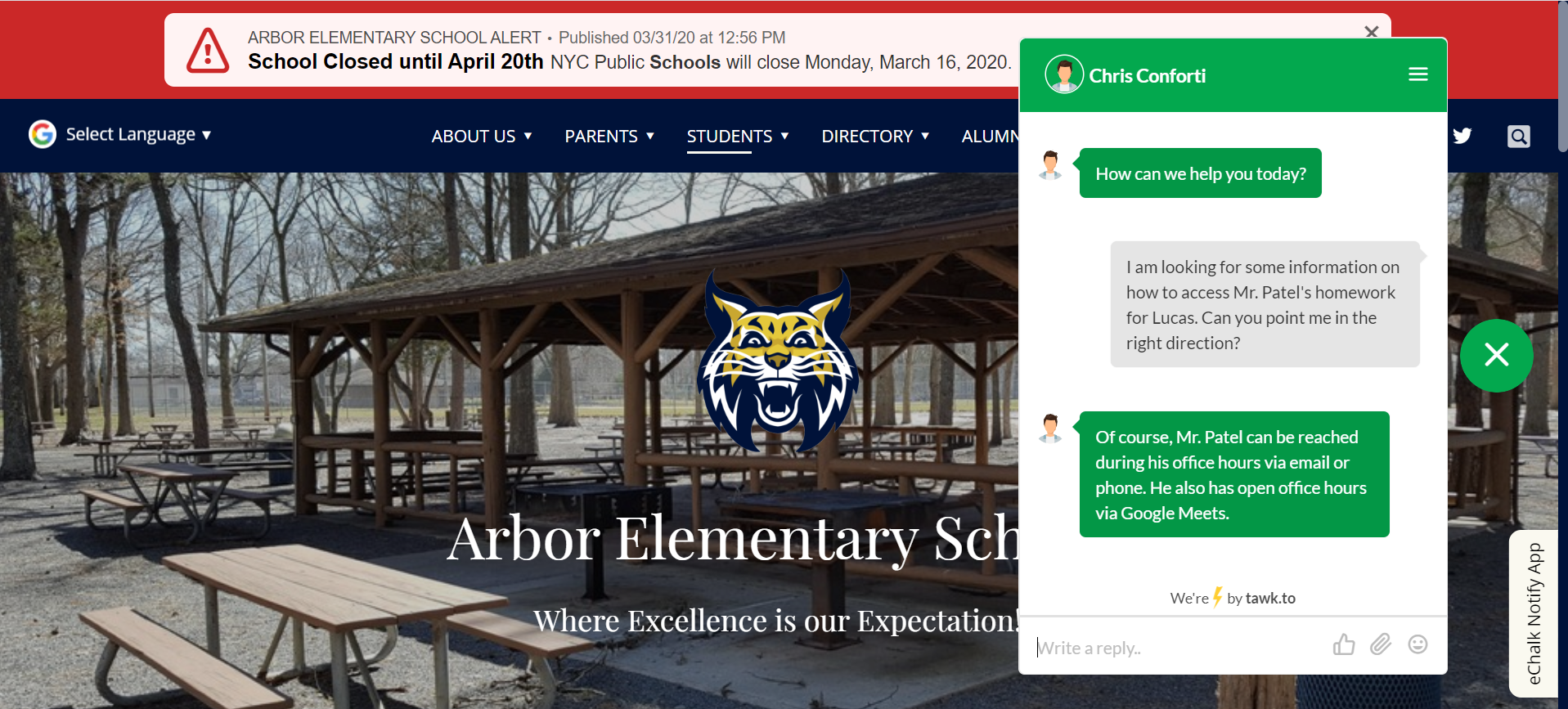4 Tips for School Communication During Extended Closures

How do you maintain connections with students, families, and staff during extended school closures? As schools across the country adjust to the reality of remote learning and extended closures, effective communication is essential. Students and parents must be able to find the information they need and connect to teachers and staff members with questions. Here’s how schools can use technologies such as live chat widgets, mobile notifications and the school website to keep everyone connected.
1. Create an FAQ page for remote learning information.
Creating a landing page that addresses all of the most common questions for students and families will go a long way towards reducing anxiety and maintaining engagement during an extended closure. The remote learning landing page should include:
Updated information about the extended closure, including information from the state and school district about how long the closure is predicted to last and how the decision to reopen schools will be made.
Expectations for remote learning during the closure, including how students should find and complete assignments and how much time parents should expect students to work on classwork daily. If teachers are using class pages to push out assignments, explain how to find the pages on your site. (Here are some tips for using public class pages during an extended closure.) If teachers are using Google Classroom or a commercial LMS, provide a link and explain how to find or get login credentials if families do not have them.
Information about resources for families in need such as free lunch pickup, availability of devices for students who do not have a computer at home, and links to community resources such as free internet programs for families with children learning from home.
Answers to other frequently asked questions from your community. These may include questions about sports and extracurriculars, state testing, SAT/ACT testing, graduation, grading and promotion policies, etc.
Links to recommended or required online learning resources.
2. Provide multiple communication methods and designated staff for questions.
In addition to posting information, schools need to provide ways for students and families to get in touch with questions and concerns. Ideally, you should have multiple ways of facilitating two-way communication, which may include:
Phone
Email
Live Chat
Indicate when each of these resources will be available and when they can expect to receive a callback or email if they leave a message outside these times. With staff members at home, you will need to think about how to enable phone communication without giving out private cell phone or home phone numbers. You may be able to forward school phone numbers or set up temporary Google Voice numbers for each designated contact person.
It helps to have multiple staff members designated for specific types of inquiries. Make sure students and families know who they should contact for different issues that may arise during the closure. You may also want to designate teacher leaders to answer remote learning questions specific to each grade. For example:
Mr. Johnson will answer all questions for first and second grades. If he is not available, please contact Ms. Jones.
Mrs. Smith will answer all questions for third and fourth grades. If she is not available, please contact Mr. Brown.
3. Set up a live chat function on your school website.
Live chat can be an effective way to encourage two-way communication through your website. If you are an eChalk user, you can easily add a chat widget to your eChalk website. You may have seen similar chat widgets on commercial websites inviting you to “chat live with a representative.”
To make live chat work, you will need to assign staff members to monitor the chat tool and answer questions as they arise. If no one is available, visitors can leave a message in the chat tool. However, it can be frustrating for visitors if the chat widget is never manned. You can assign shifts to individuals so that it does not become an undue burden to any single teacher or staff member. You may want to overlap shifts so that someone is always available even if something unexpected arises for one staff member.
Adding a third-party chat widget to your eChalk website is easy. Many of our schools like the free Tawk.To Live Chat widget. (Note: eChalk does not have any affiliation with Tawk.To.) To add the widget to your eChalk site, simply copy and paste the Tawk.To HTML script into the header or footer script for your site. You can find complete instructions here: Add Third Party Live Chat To Your Homepage.
Adding live chat to your website can help families stay connected and get questions answered when no one is in the school office to answer the phone.
4. Use Mobile Notifications to Push Out Announcements and Emergency Alerts
Some information is too important to wait for your audience to come to you. When you have critical information to share—such as updates on closure or reopening dates, new remote learning resources or expectations, community health information, or updates from your state DOE—you need a way to push announcements and alerts out to your community.
eChalk builds mobile notifications right into our website platform. eChalk Notify allows webmasters to push school-wide alerts out to everyone’s mobile devices at the same time that they add an alert to the website. Community members just need to download the free Notify app from the Apple App Store or Google Play Store and sign up with their school’s join code. We’ve put together some tips for getting the word out about Notify during the closure. eChalk schools: Notify is already included in your subscription. If you haven’t activated it yet, contact us to get started.
Mobile notifications push important information out to everyone’s smartphones, so they don’t have to visit the website to stay up-to-date.
An extended closure is difficult for everyone. eChalk is here to help. If you have questions about using the eChalk tools to support your community during this time, let us know how we can support you.